Organizations spend billions of dollars on content marketing to enhance credibility and build brand awareness. That means content quality standards must be high or your content will detract from, rather than advance your brand. To ensure content quality and freshness, you need simple yet powerful editing tools that help content editors, regardless of skill-set, create and update web content with ease.
CommonSpot empowers content editors with an intuitive user interface and familiar WYSIWYG tools for effortlessly updating content right within the context of a page. Content quality is controlled using powerful tools such as Spell Check and HTML Cleanup ensuring quality standards are always met reflecting positively on your brand.
Features
Use Any Browser To Access CommonSpot
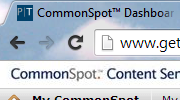
Use Any Browser To Access CommonSpot
CommonSpot is 100% browser-based. You can access and edit your content from any modern browser.
Read moreCommonSpot Interface
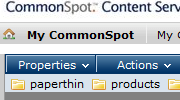
CommonSpot Interface
CommonSpot's User Interface is simple, easy-to-learn and easy-to-use. Our in-context editing makes performing tasks a snap. simply navigated to the page you want to edit and switch into authoring-mode.
Read moreEdit Content Right On The Web Page
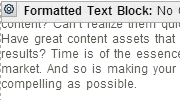
Edit Content Right On The Web Page
Using simple in-context editing tools, users can quickly create, preview, and publish professionally formatted web content, all within the familiar context of the current page.
Read morePage Creation Process
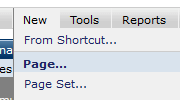
Page Creation Process
Creating a new page in CommonSpot is easy. Simply select the 'New > Page...' menu option, choose the target subsite and template, and then fill out the Standard Properties dialog.
Read morePublish Content Easily Using A Simple WYSIWYG Editor
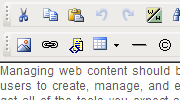
Publish Content Easily Using A Simple WYSIWYG Editor
The Rich Text Editor presents intuitive, familiar WYSIWYG controls that enable non-technical users to quickly publish professional content, within the context of the current page. Administrative controls enable/disable HTML editing, paste preview, and code, MS Word, and style cleanup.
Read moreElement Drag & Drop

Element Drag & Drop
CommonSpot supports dragging and dropping of elements between Container, Tabular Layout and Multi-section elements. Users simply open the element’s menu and begin dragging the ‘Move element’ menu option to move the element.
Read moreCollaborative Editing
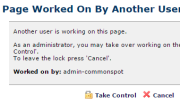
Collaborative Editing
Every organization needs an effective web presence. As the web evolves and grows more complex, the process of development and production relies more and more on the collaboration of a diverse set of professionals working effectively together. CommonSpot is a collaborative content management system designed to optimize productivity for today's distributed multi-authoring environment.
Read moreAllow Visitors To Easily Contribute Content
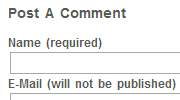
Allow Visitors To Easily Contribute Content
Enable registered site visitors to contribute any type of content using a simple, form-based interface giving your site a voice of authenticity.
Read moreContribute Content Using Simple Forms
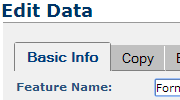
Contribute Content Using Simple Forms
Enable content contributors to contribute any type of content using a simple, form-based interface.
Read moreCross Browser Authoring Support
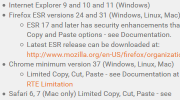
Cross Browser Authoring Support
Work smarter and more productively. CommonSpot helps you manage content anywhere there is an internet connection using the browser of your choice.
Read more