CommonSpot 10.7 added several other features, including the following:
Custom Element, Datasheet and Page Index Record Limits to Prevent Slow Loading Pages
In order to prevent poor performance due to an excessive number of custom element records being returned, CommonSpot now limits the number of records displayed for a custom element in reuse mode, a datasheet and a page index element. By default this value is set to 2,500 and can be changed with the Site Admin > Site Properties/Settings > Report Settings dialog, or programmatically by setting the variable Application.Site.GeneralSettings.UIScalability.queryengine_max. It is recommended to set this variable in custom-application.cfm. Setting this value to -1, disables the limit.
When a filter is saved in CommonSpot this limit is checked and if the number of records returned exceeds the limit, the contributor will see a warning message, prompting them to add additional filter parameters to reduce the record count. For existing filters, the limit will be enforced and a log entry will be written if the count is exceeded. Check your logs for any occurrences and then adjust the filter(s) appropriately to reduce the records returned, and thus reduce the page render time.
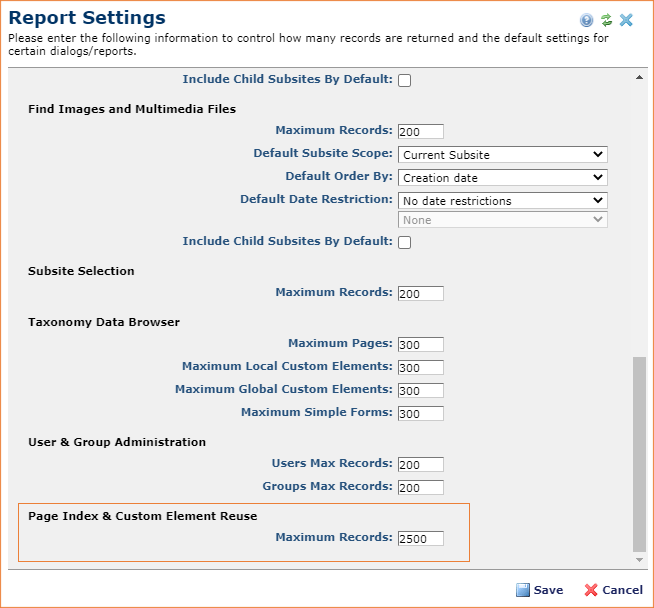
Create Page Similar to Current
CommonSpot 10.7 provides a new submenu 'Page Similar to Current' under the 'New' menu which allows contributors with proper permissions to quickly create a page similar to the current page (e.g. is built from the same template and in the same subsite)
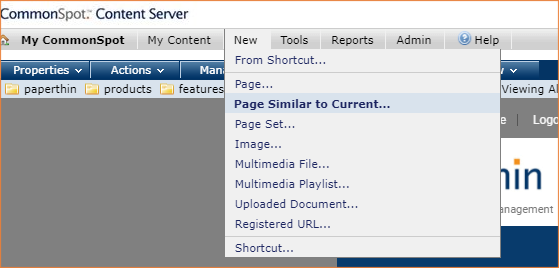
Exclude Default Filename in Links for Improved SEO
To provide better SEO performance, Commonspot now has the ability to remove the default page filename from URLs. For example, instead of having the URL /support/index.cfm, Commonspot can now be configured to strip-off the ‘index.cfm’ filename so that the URL is rendered in the HTML as ‘/support/’. This option is controlled under Site Administration > Site Properties > General Settings, where there are two new settings. The first is a setting to enable or disable the inclusion of the default page filename in rendered URLs, and the second is to specify what the default page filename is (i.e. index.cfm, index.htm).
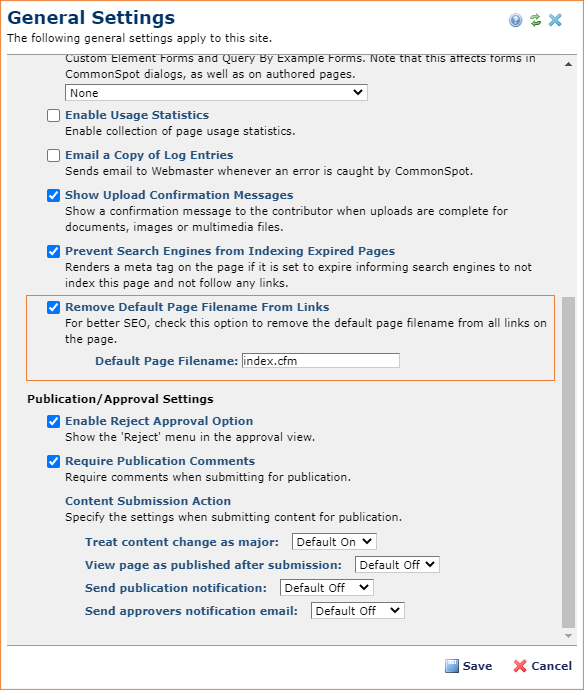
Multiple Record Selection
In cases where multiple objects may be selected from a Search Form, such as See Also References, Custom Element Reuse - Manual Selection, Page Index - Manual Selection, Page Set Members, etc, a checkbox option has been added to keep the dialog open so that multiple selections may be made without losing the filtered results in the Search Results dialog. This includes Standard Search, Advanced Search and Saved Searches. Additionally, users can now check multiple items at a time and add them to the selection.
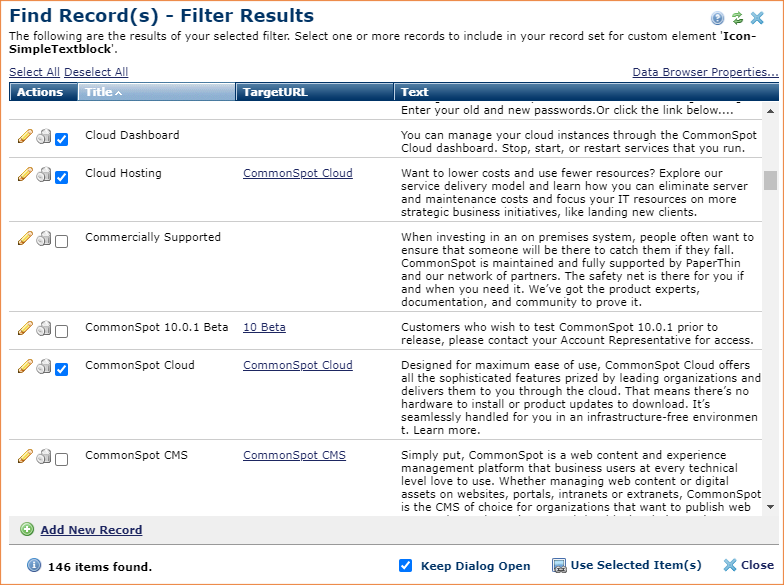
Default Rendering Option for Elements
A new option is available within each element’s Layout Properties dialog to choose the “Use Default” rendering option. Prior to this, CommonSpot offered Standard Rendering or a custom Render Handler or Display Template that you provided. The Use Default option sets the current element to use whatever Render Handler or Display Template is set as the default in Site Administration > Elements & Forms > Elements for the particular element you are working with.
- The Standard Rendering and Use Default options are always available even if there are no custom layouts defined.
- The default setting for new elements is always Standard Rendering.
- When elements are configured to "Use Default", changing the Default Layout in Site Administration changes ALL elements configured to Use Default. The change takes effect as soon as cache clears on the page.
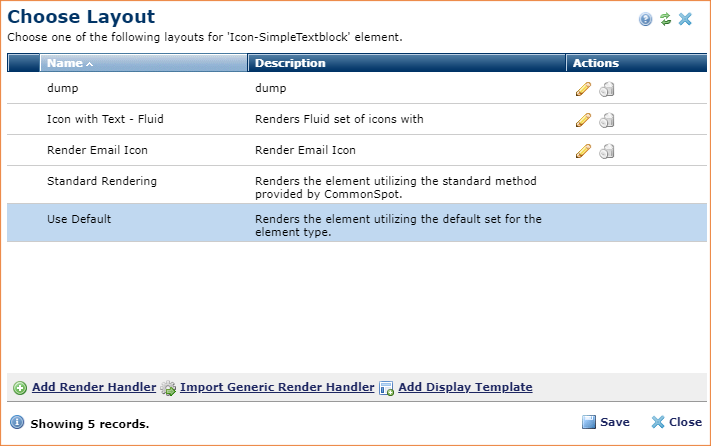
Permissions Changes
Prior to this release, the Subsite permission ‘Create Pages’ not only granted the specified user/group the ability to create pages within the subsite, but also the ability to upload documents. Permissions to perform these two actions have been separated into 2 permissions: ‘Create Pages’ and ‘Upload Documents’.
The permissions which were formerly ‘Upload Files with Restrictions’ and ‘Upload Files without Restrictions’ have been merged into a single permission and renamed more appropriately to "Upload Code". This permission allows uploading files such as CFM render handlers, custom scripts, style sheets etc. and only applies to the Tools > Upload File… utility in the gray bar at the top of the Dashboard. This permission should only be granted to persons who should have Subsite Administration abilities. Any user or group that had either of these Upload Files permissions will automatically be granted "Upload Code" and "Upload Documents" as part of upgrading to this release. Please review the assignments to these new permissions after upgrading.
In the Security dialog for a page, document, image, etc., CommonSpot now indicates if the user or group is the owner of that object and shows the associated permissions from being the owner.
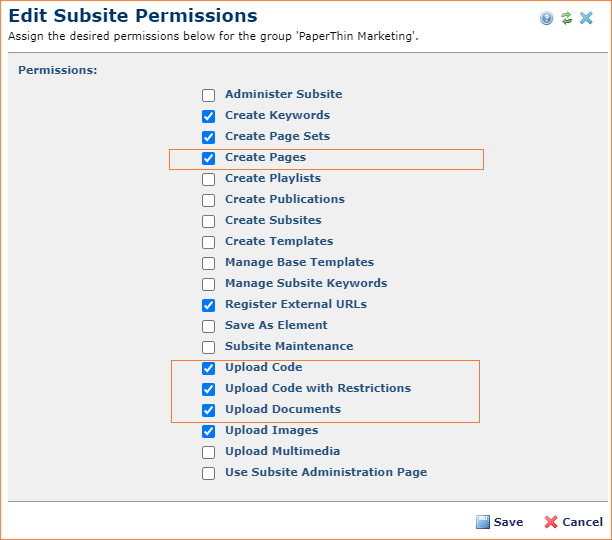
Information about Custom Element Forms, Metadata Forms and Simple Forms
A new ‘Show Info’ menu option has been added to the pencil icon menu within Site Admin > Elements & Forms > Elements, Site Admin > Elements & Forms > Metadata Forms and Site Admin > Elements & Forms > Simple Forms listing dialog. When invoked the resulting dialog shows the statistics for the form, such as when it was created, how many fields have been defined, when the first record was created, when the latest record was created, how many records it contains and other details.
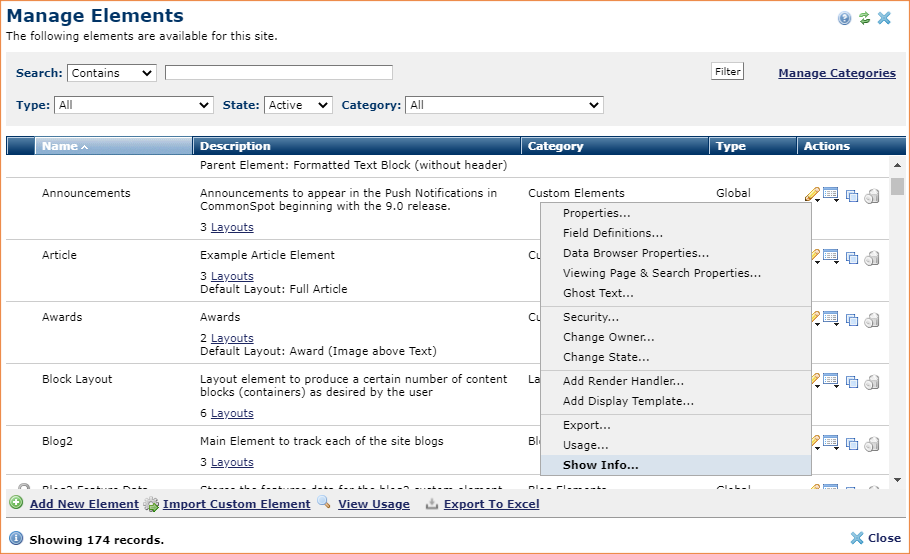
Style Exclusions for Formatted Text Blocks
A new feature has been added in Site Administration > Authoring Tools > Rich Text Editor Settings to control which styles are presented in the Style dropdown list of the CKEditor Toolbar. When choosing the "Use Stylesheets from the Page" option, you now have the ability to exclude one or more style sheets by specifying the full or partial URL of the stylesheet name. For example, if you wanted to exclude all bootstrap styles you could simply specify ‘bootstrap’
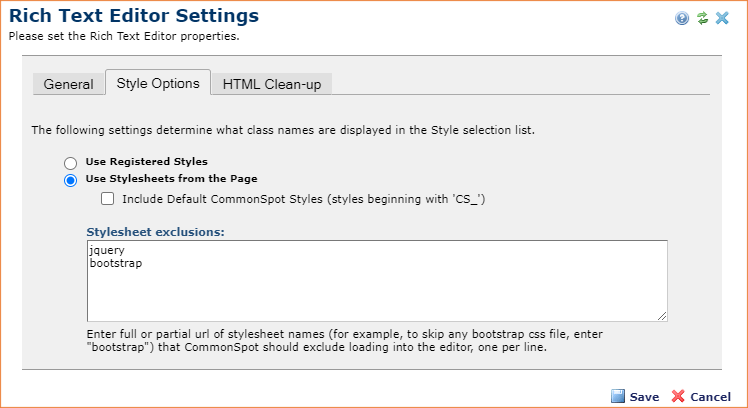
Multi Checkbox Field Type Allows Display of Different Values
An enhancement was added to allow selection of different display and value fields for the multi-checkbox field when choosing the Custom Element/Metadata/Simple Form Data option for the Checkbox List Source.
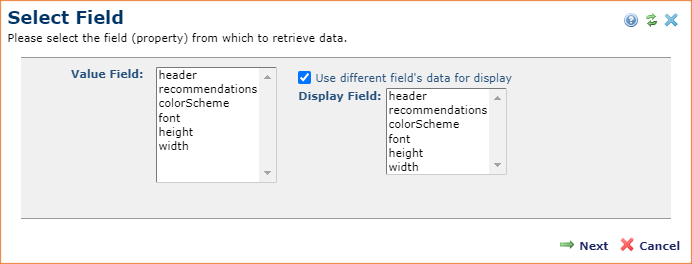
Fix Uploaded Documents Location Site Tool
A new Site tool has been added to the Utilities section of Site Administration which shows those uploaded documents which may be residing in the wrong location, and provides the ability to fix the location on a document-by-document basis. The utility confirms that documents with Anonymous Read do exist in the proper \subsite\upload folder, and those without read permissions are not directly accessible through the \subsite\upload folder.
The utility looks for and fixes these conditions:
- Orphaned Uploaded Document in Public Directory
- Orphaned Uploaded Document in Private Directory
- Missing in Public Directory
- Missing in Private Directory
- Missing in Public and Private Directories
- Private Document in Public Directory
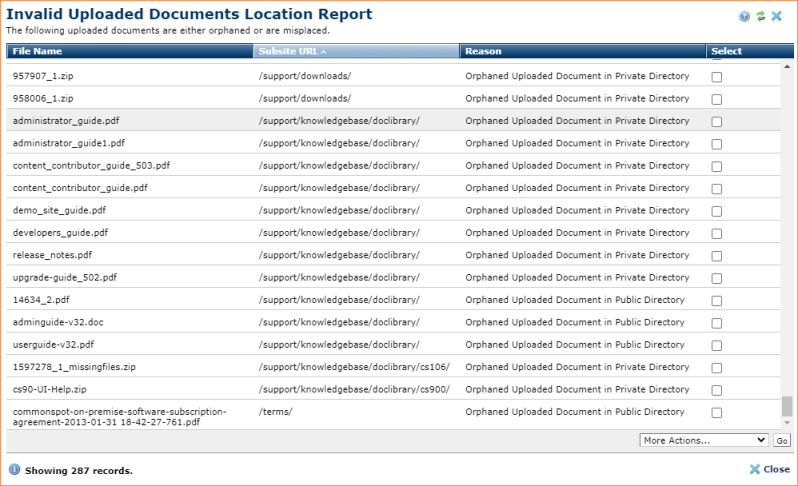
Database Diagnostics
CommonSpot's installation, customer creation, site creation and upgrade processes have been enhanced to perform several diagnostic checks to ensure that the target database is configured correctly prior to starting the operation. This prevents process failures by alerting the user to connection or security problems before the process begins.
Commonspot now also includes a Server Administration utility (Server Admin > Utilities > Server Tools > Database Diagnostics) where you can run the diagnostic test independently against one datasource at a time to ensure proper connections and permissions.
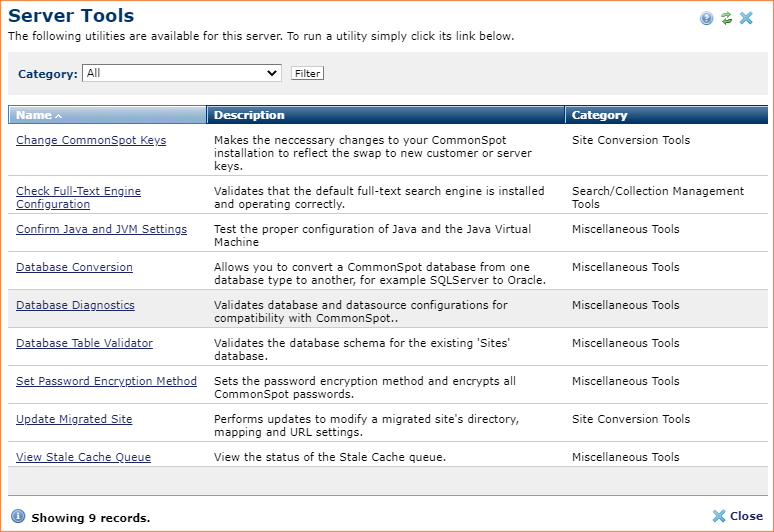
Images & Image Gallery Enhancements
- The Image Size dialog was revamped providing new options to make handling responsive pages easier by scaling the image based on a percentage of the parent element's width (either max-width or width).
- You can now also set the image alignment to float left or right, can specify a border color, and can fine tune teh width, height, nax-width and max-height styles.
- It is now possible to change the Default or Enforced subsite of an Image Gallery after it contains images.
- Image rendering was updated to remove non-style attributes, such as width, height, border etc. They will now be rendered as inline style properties.
- Factory images are now prevented from being moved to a different subsite or from the Default Image Gallery, or to have a new version uploaded.
- The Upload New Image dialog now includes the copy down icon to make it quick to copy the title to the description field.
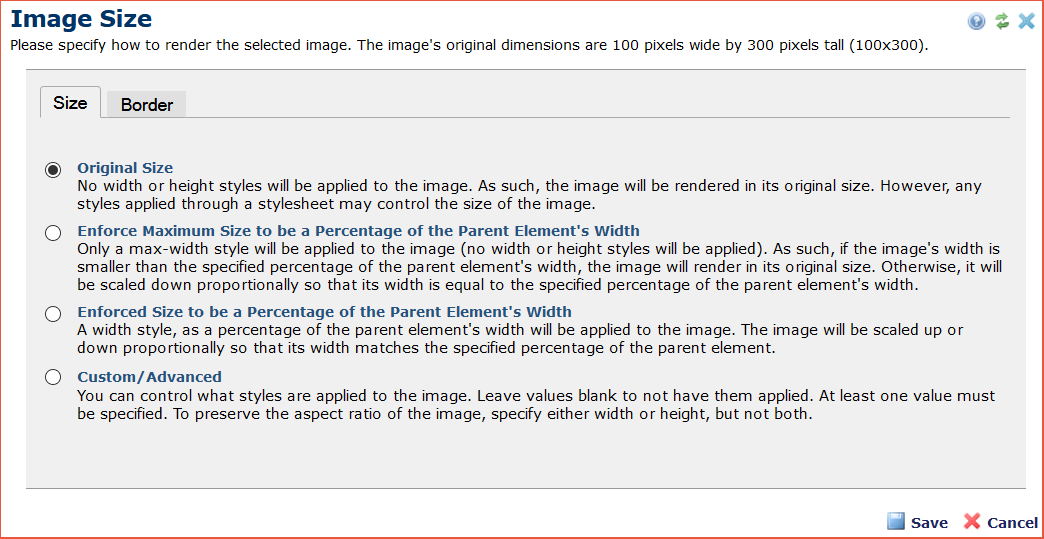
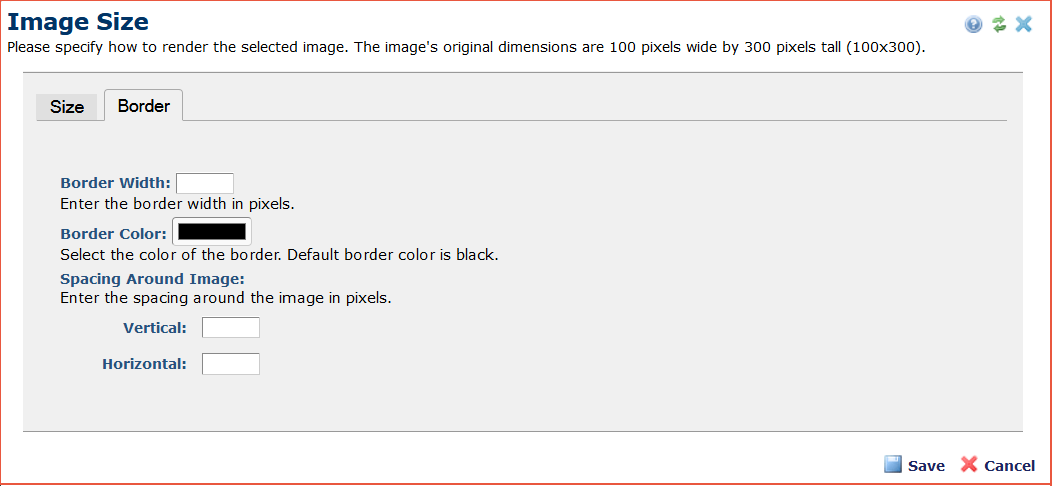
Miscellaneous Improvements
- It is now possible to delete an unbound Simple Form. Doing so will also delete all the records associated with the Simple Form.
- Many dialogs that render lists of pages, uploaded documents, page set members, see also references, etc. have a new checkbox to toggle on or off the display of the filename. With the checkbox checked, the filename renders just below the Page Title in that column.
- A hover link to open a page in a new window has been added in the Usage dialog of an Element in Site Administration > Elements & Forms > Elements.
- An expired user’s lock on a page would prevent authoring for the duration of the session set on the site. Improved behavior deletes the lock if the user holding it has an expired account. This allows another contributor to continue working on the page.
- In order to reduce confusion after approving content, CommonSpot now displays an overlay message “No approvals remaining on this page" for a few seconds.
- For the Local Media player, this release updated the Video-js library to the latest version and added a mute attribute to the video tag so browsers do not complain about no user interaction before calling play.
- To protect the site from unauthorized uploading of potentially dangerous files, the following file types have been removed from Uploaded Content Formats: cfm, cfc and head
- It is now possible to import the same Taxonomy more than once with different names to facilitate testing.
- CommonSpot has improved its validation messaging when submitting content in various places
- References to the obsolete 'NS' (Netscape) browser type have been removed. This affects scheduling and filter criteria as well as rendering options.