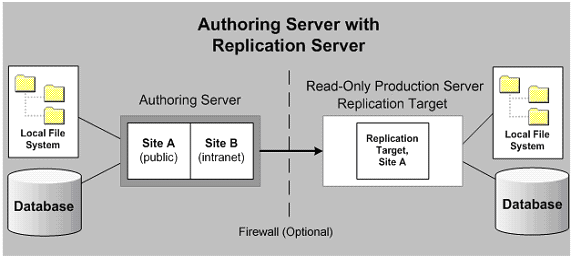You can deploy CommonSpot using any server configuration that meets your organizational and demand requirements. Whether you deliver your site from secure servers On Premise or in the Cloud, all configurations are scalable both to distribute load and to handle hardware fail-over. Sites can securely author internally and publish to external read-only servers.
Redundancy is inherent in the Replication model. Currently published content is synchronized to one or more Read-Only Production Servers. Because each replication target has a full and separate copy of the current site's relational databases and system files, redundancy for fail-over and load distribution is automatic. Sites can add as many Read-Only Production Servers as they need. In addition, CommonSpot is compatible with most available hardware and software load-balancing solutions. Adding this comoponent is the solution of choice for Shared Database customers operating on-premise.
CommonSpot Cloud customers gain additional benefits running under Amazon Web Service's award-winning security and support, including warm backup, 24x7 monitoring, automated recovery, and built-in redundancy. PaperThin manages all of the server hardware, software, and load balancers required to run your CommonSpot-enabled website(s) on an ongoing basis, freeing you to focus on your business.
- Easily deploy a multi-server configuration for load-balancing and failover, on-premise or in the Cloud.
- Use a replication model for built-in redundancy.
- Deploy as many Read-Only Production Servers (ROPS) as your site needs.
- Add third-party load-balancing functionality and backup to your Shared Database site.
- Run on VMs to leverage the high availability and disaster recovery inherent in the virtual machine software.
- Deploy in the Cloud for redundant, load-balanced multi-server hosting for Authoring and Read-Only Production Servers (ROPS) and 24x7 monitoring and automated recovery.
- Use built-in CommonSpot performance management and reporting tools to monitor any configuration.
Related Solutions
Screen Shots