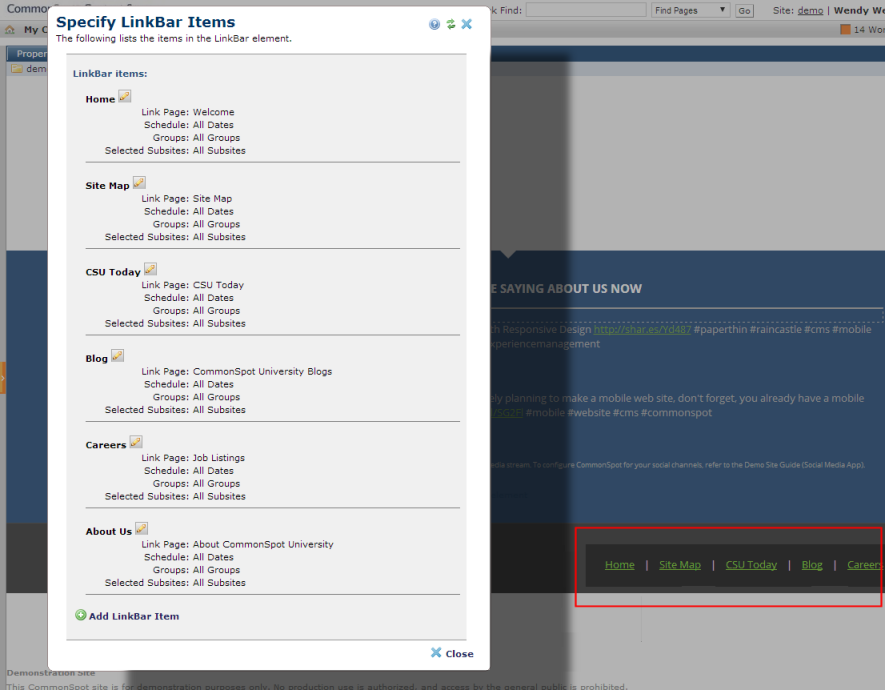There is no one-size-fits-all for guiding visitors through your site. CommonSpot offers a range of features to simplify the production of both sophisticated and simple navigation, including a Link Bar option for easily creating a set of links that display as a single unit.
You can add this familiar navigation device to your site with complete creative control — no coding or special skills necessary. With just a few clicks you can arrange links horizontally or vertically, choose link style and link action, easily customize link separators and highlighting, and change link order. You can also use CommonSpot's scheduling and personalization features to set criteria for displaying links.
Add links manually or dynamically. Dynamic options include mapping links to page hierarchy and automatically generating link text.
- Easily add Link Bar navigation to your site — no coding necessary.
- Point and click to choose horizontal, vertical, left, centered, or right-aligned layouts.
- Use text or images for labels, separators, or highlighting.
- Add and edit links manually or dynamically.
- Automatically use subsite name, display name, or description for link text.
- Schedule display by date, group, or location within the site.
- Optionally add links one at a time, as linked content becomes available.
Related Solutions
Screen Shots
Easily add Link Bars to pages, just as you would any other CommonSpot content object.
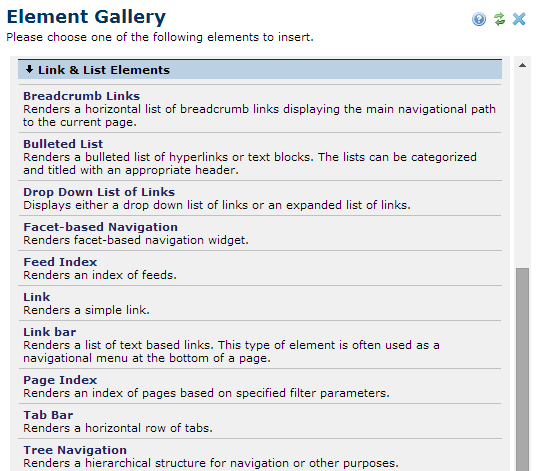
Use a simple interface to add, format, and assign links, and click and drag to set or change order.