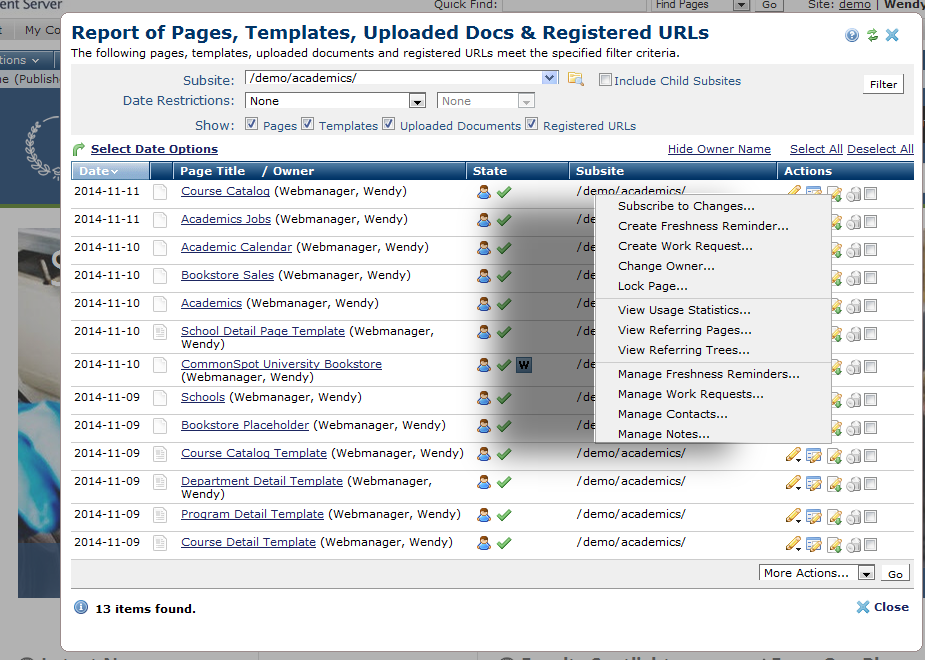In today's multi-authoring environment, the need to collaborate is a given. CommonSpot was designed from the ground up for group authoring, editing, approval, and publication anywhere, at any time. Anyone with a browser has access to all the data and tools needed to create, manage, and publish rich, interactive web content. Advanced group management and workflow features keep production on track, while highly granular multi-level security and permissions make it easy to manage work assignments and keep content secure. Page-centric architecture means that everyone is literally and figuratively on the same page. Designers can adjust look and feel and imagery, while editors update content, and administrators and developers seamlessly add dynamic, programmatic elements to pages, all at the same time. The result is a highly efficient, highly effective environment for delivering high-impact web content fast.
Intuitive tools, icons, and dynamic Ajax-based dialogs guide team members through the most common content creation and production tasks, tailoring each one to the roles and permissions of the individual. Using element- and page-level locking and security, each person can view changes others have made, add their own and — with proper permission — take control when needed to add or update content. Multi-level approval ensures content quality, while bypass options prevent bottlenecks. Each team member can view status at a glance from personalized individual dashboards, while managers and administrators can get — and change — the big picture from actionable site-level reports. Built-in content routing and notification systems keeps communication flowing so your site stays fresh and relevant.
- Empower teams to create, manage, and publish rich content anywhere using only a browser.
- Use built-in roles to organize teams by function.
- View content status at a glance for your own and your group's work from personalized dashboards or check and change status for all content across the site from administrative reports.
- Use collaborative tools like shareable shortcuts and saved searches to save production time.
- View change history and exchange comments with other team members without leaving the current page.
- Limit or extend content authority to specific sections of the site or specific types of content.
- Create an approval process that mirrors the way your organization works and bypass when needed.
- Use flexible, intelligent group management features to create and manage workgroups and efficiently assign and monitor roles and permissions.
- Use highly granular content and general security permissions to create security exceptions or to assign specific rights when needed to reduce bottlenecks and improve production.
Related Solutions
Screen Shots
CommonSpot was built from the ground up for collaboration. Any user can comment, view history, create work requests, route content for review, and more from the current page.
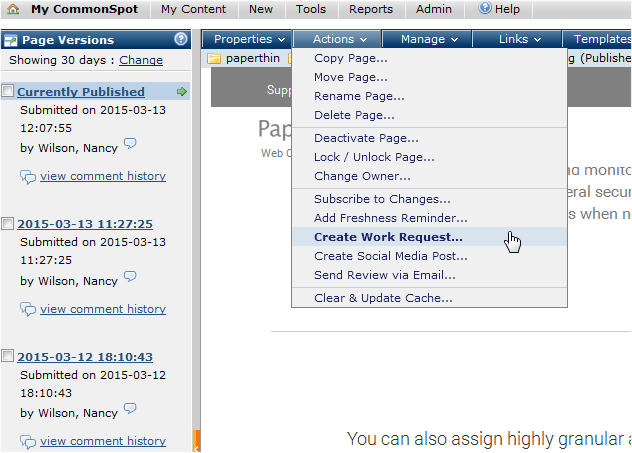
Easily create workgroups and assign content management privileges.
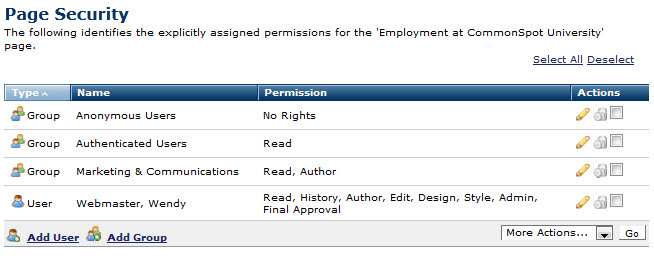
You can also assign highly granular activity-based permissions to individuals and groups to improve collaboration and eliminate bottlenecks.
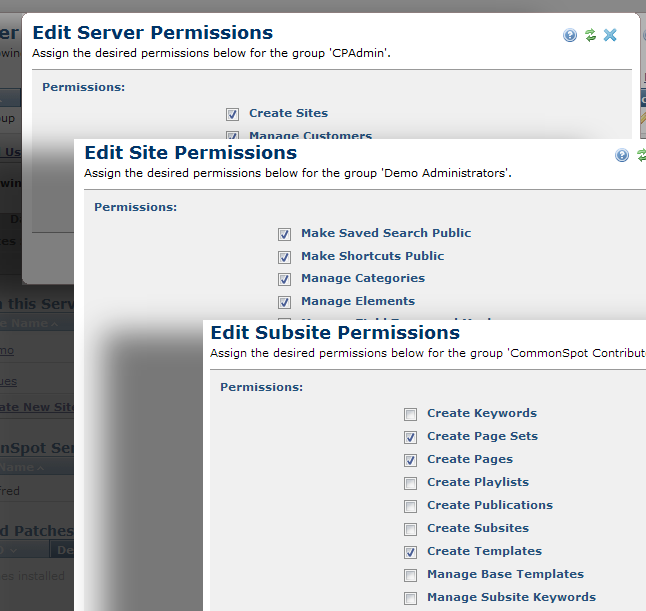
Individuals can review status at a glance for both their own work and their groups' work, to keep everyone on the same page. Collaborative features like shareable saved searches and shortcuts save time for everyone working on your site.
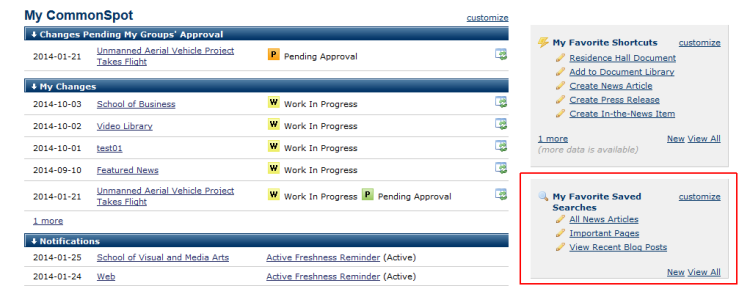
Administrators and managers can get detailed status across the site content from comprehensive, actionable reports that come standard with CommonSpot.