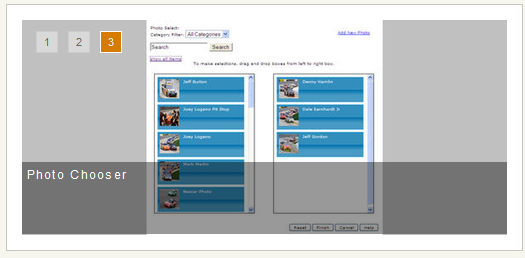Carousels give you the freedom to present multiple images in a single space, typically in an automated loop. But what if your visitors want to focus on just one image, or pick from thumbnail previews? CommonSpot's Image Carousel makes it easy to group and present images your way. Choose from multiple layout options, including thumbnails, slideshows, and lists, or create your own, to blend with any design. Give visitors the option to pause or click through images one at a time. Easily set timing for image transitions, no coding required.
Keep image galleries fresh by giving team members permission to update them as new images become available. Choose from existing libraries or upload new images on the fly. Editing tools are conveniently available along the way so you can modify images as you need, when you need. Set dimension requirements and the Carousel app resizes to your specifications, automatically adjusting aspect ratio, no need to fiddle with metrics.
- Point and click or drag and drop to create carousels.
- Choose out of-the-box slideshow loops, image chooser, or thumbnail formats, or create custom layouts.
- Point and click to set transitions, no coding required.
- Auto-size options automatically handle aspect ratio.
- Add, replace, edit, or remove images anytime, in seconds.
Related Solutions
Screen Shots
Easily create automated slide show presentations. Add links, descriptions, or labels. Include options to pause, continue, or step through images one at a time.

You can also create thumbnail layouts for your carousel slideshows to give visitors preview images to select from.
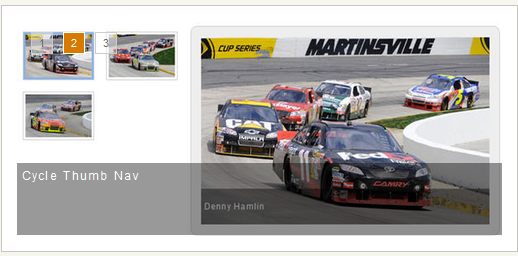
List format with text descriptions is another out-of-the-box option for displaying image carousels. Authors click and drag to populate or change order.